An ai server is a strong computer made for hard ai jobs. It is not the same as a regular server. An ai server has special hardware like better GPUs, more memory, and fast networking. These help it work with big data and tough math problems. This lets you do machine learning, natural language processing, and computer vision tasks fast and well. Many businesses use ai servers to help with ai tools and new ideas. The ai server market is growing very fast, as you can see below:
| Year | Market Size (USD Billion) | CAGR (%) |
| 2024 | 124.81 | N/A |
| 2030 | 854.16 | 38.7 |
Key Takeaways
· AI servers are strong computers. They have special parts like GPUs and fast memory. These parts help them do hard AI jobs fast and well.
· These servers help with AI work. They train models using lots of data. They also run AI apps like natural language processing and computer vision.
· AI servers are not like regular servers. They have more power, faster memory, and better networking. This helps them handle AI needs.
· You can use AI servers in different places. They can be on-premises, in the cloud, at the edge, or in hybrid setups. Each place has its own good points for security, growth, and speed.
· Picking the best AI server depends on your business. You need to think about your work, money, and if it works with AI software frameworks.
· Making AI servers better with hardware tuning, software tools, and model tricks helps them work faster. It also saves energy and cuts costs.
· Good and scalable AI servers keep working well. They help your business grow and keep data safe. They also help the environment.
· AI servers help businesses create new things. They automate jobs, make customer service better, and help companies stay ahead in many fields.
AI Server Basics

What is an AI Server
You might wonder how an ai server is different. An ai server is a strong computer made for hard ai jobs. Big tech companies say ai servers are special systems for ai work. These servers use advanced hardware to handle lots of data fast.
· Ai servers use GPU acceleration for deep learning and machine learning.
· They have fast memory to work with big datasets.
· Many ai servers have special processors like TPUs or AI cores for better speed.
· Ai servers can grow, so you can add more power as needed.
· They support many ai uses, like natural language processing and computer vision.
Ai servers give the power needed for tough ai tasks. Cooling and power management matter a lot because these servers get very hot when working.
Server Components
To know how ai servers work, you need to look at their main parts. Each part is important for ai computing.
GPUs
GPUs are the main part of most ai servers. They were first made for graphics. Now, GPUs do parallel processing for ai training and inference. They can handle thousands of tasks at once. This makes them great for deep learning and other ai jobs. Good ai servers use GPUs with high-bandwidth memory. This lets them move data fast and work with big models.
Memory
Memory is another key part of an ai server. Fast memory helps the server get and use data quickly. Ai servers often use high-bandwidth memory close to the processor. This setup cuts delays and helps with big datasets. You can find ai servers with memory from 192GB to over 1TB, based on the job.
Networking
Networking links ai servers to other systems and data. Fast networking is needed for ai computing, especially when training models on many servers. Ai servers use very fast connections like InfiniBand or NVLink. These let servers share data and sync quickly. This is important for big ai training and large inference jobs.
Tip: When picking an ai server, check the networking options. Fast connections help your ai projects run better and save time.
AI Server vs. Traditional Server
You may wonder how ai servers are different from traditional servers. The main differences are in the hardware and the jobs they do. Here is a table to show the main differences:
| Component | AI Servers | Traditional Servers |
| CPU | High core counts, fast memory access; coordinate tasks | Fewer cores, optimized for general-purpose computing |
| GPU | Thousands of cores for parallel processing; large HBM for fast data | Usually absent or minimal; CPUs handle most processing |
| Memory | High-bandwidth memory, fast data transfer, large capacity | Standard DRAM, slower data access |
| Storage | Ultra-fast NVMe drives, parallel file systems, low latency | HDDs or SATA SSDs, higher latency, lower throughput |
| Networking | Ultra-low-latency interconnects (InfiniBand, NVLink, RDMA Ethernet) | Standard Ethernet, higher latency |
Ai servers are made for ai jobs like deep learning, natural language processing, and big data analytics. These jobs need lots of parallel processing and fast data movement. Ai servers use GPUs, TPUs, and other accelerators for this. Traditional servers do general IT jobs like web hosting, databases, and file sharing. They mostly use CPUs and regular memory and storage.
You will see that ai servers have much more power than traditional servers. This extra power is needed for ai computing, where you work with huge amounts of data like images, video, and text. Ai servers also need good cooling and power systems to keep working well.
AI Workloads
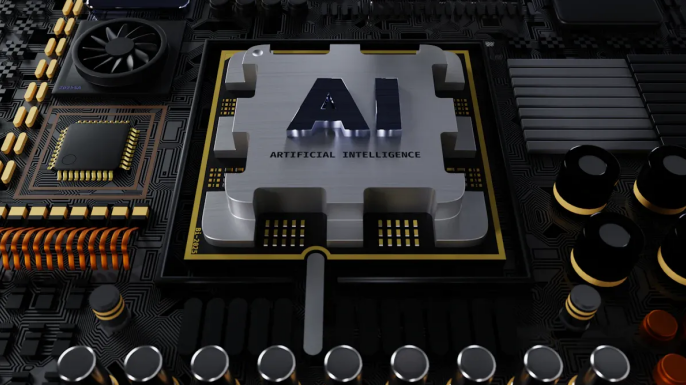
When you use ai servers, you work with many kinds of ai workloads. These jobs help you train models, make predictions, and run different ai programs. Knowing the difference between ai training and ai inference helps you pick the right hardware and setup.
AI Training
AI training is when you teach a model to learn from data. You give the model big datasets, and it finds patterns by changing its settings over many tries. This job needs a lot of computer power. You often use GPUs or TPUs because they can do many things at once. Training can take hours or days, based on your data size and how hard your model is.
· AI training is very hard on your hardware. You need strong computers for these ai workloads.
· Training happens only once or a few times, but it uses lots of energy and resources.
· You use ai computing to handle huge data and do many math problems.
Note: AI training is the base for all ai programs. If you do not train well, your models will not work well in real life.
AI Inference
AI inference is when you use a trained model to make guesses or choices. This step is much quicker than training. You want your ai workloads to answer fast, sometimes right away. Inference does not need as much computer power for each job, but it must be quick and have low wait time.
· Inference happens every time you use an ai program, like a chatbot or image search.
· You can use GPUs, CPUs, or edge devices for inference, depending on what you need.
· Many ai workloads in real use focus on inference because they help millions of people.
You can use special tricks like model compression to make inference even faster. This helps your ai computing stay fast and save money.
AI Applications
AI servers run many ai applications in different areas. You see ai workloads in machine learning, natural language processing, and computer vision. Here are some common ways they are used:
· Computer vision: Checking pictures, watching videos in real time, and finding objects.
· Natural language processing (NLP): Turning speech into text, writing down words, checking feelings, translating languages, and chatbots.
· Generative ai: Making new pictures, text, or music with smart models.
· Robotics and smart devices: Reading gestures, looking at faces, and understanding commands.
· Multimodal ai: Using vision, sound, and language together for things like live video checks and making video summaries.
You can find ai workloads in almost every business today. Companies use ai computing to make products better, do tasks automatically, and give better service. As ai gets bigger, you will see even stronger ai applications that change how you work and live.
Key Features of AI Servers
Specialized Hardware
To get the best results, you need special hardware in ai servers. These servers use strong GPUs, fast memory, and quick networking for hard ai jobs. GPUs let ai servers do many tasks at once. This makes them great for deep learning and other ai work. High-bandwidth memory helps ai servers move data fast. Quick networking links servers, so they can share data and work together.
Different businesses pick ai servers for their own needs. For example, manufacturing wants real-time inference and finding defects. They choose servers with strong GPUs and fast networks. Legal and finance use ai servers for natural language processing. They need servers that can handle big language models and give good results. Retail and insurance use ai servers for predictive modeling. They want servers that can grow and move data well.
| Industry | AI Workload Focus | Prioritized AI Server Features |
| Manufacturing | Real-time inference, defect detection | High GPU capability, low latency infrastructure |
| Legal & Finance | NLP for document processing | Large language models, strong preprocessing, deployment accuracy |
| Retail & Insurance | Predictive modeling, retraining | Scalable infrastructure, efficient data pipelines |
You can see that ai servers must fit the job. The right hardware makes ai work better and helps you reach your goals.
Software Support
Ai servers need good software to run ai jobs. You want servers that work with popular ai frameworks. These frameworks are TensorFlow, PyTorch, Keras, and H2O.ai. They help you build, train, and use ai models. Many ai servers now use the Model Context Protocol (MCP). MCP lets ai servers work with different tools and frameworks. It also helps with security, growing, and making things easier for developers. Companies like Microsoft and OpenAI use MCP in their ai products.
Here is a table of common ai frameworks and their features:
| AI Framework | Type | Key Features and Support |
| TensorFlow | Open-source | Works with CPUs and GPUs; flexible; used for many ai tasks. |
| PyTorch | Open-source | Easy to use; supports dynamic graphs; good for fast prototyping. |
| Keras | Open-source | High-level; simple code; often used with TensorFlow. |
| H2O.ai | Proprietary | Scalable; supports data analysis and predictive modeling. |
| MxNet | Open-source | Designed for large-scale production; used by Amazon. |
When you pick ai servers, make sure they support the frameworks you need. This will help you get the most from your ai projects.
Scalability
Scalability is an important part of ai servers. You want servers that can grow as you need more power. Ai servers use fast networks to handle lots of data and users. Private clouds help stop slowdowns and make it easy to use hybrid clouds. This lets you make your ai jobs bigger or smaller when you need.
Here are some ways ai servers can grow:
1. Use fast, low-latency networks to move data quickly.
2. Set up private clouds to stop slowdowns and help hybrid setups.
3. Add more GPUs and memory as your ai jobs get bigger.
4. Use distributed computing frameworks like TensorFlow and PyTorch to split work across many servers.
5. Watch and change resources in real time to keep ai servers working well.
Ai servers also use special hardware like FPGAs and ASICs for some ai jobs. These help you get better speed and save energy. With scalable ai servers, you can handle more data, train bigger models, and help more users without slowing down.
Tip: Always plan for growth when setting up ai servers. Scalable servers help you get ready for new ai needs.
Reliability
When you pick ai servers for your company, you want them to work all the time. Reliable servers help you avoid trouble and keep things running well. You need to know your ai servers will not fail when you need them most. Many businesses use enterprise-grade ai servers because they have strong reliability features.
Here are some ways ai servers make sure you get steady performance:
· Ai servers use GPU-dense compute nodes. These nodes do hard ai jobs and keep your systems fast.
· Fast, low-latency networking links your servers and storage. This setup helps you avoid slowdowns and keeps your data moving quickly.
· HPC-class storage systems help with large-scale data processing. You can work with big datasets without losing speed.
· Ai servers are made to grow. You can add more power or storage as your needs change, without changing everything.
· All these design choices make ai servers stronger. Your systems can handle errors or failures and keep working.
IBM and other experts say reliable ai servers give you steady performance and very little downtime. You get systems that can recover from problems and keep your data safe. This reliability builds trust and helps your business do better.
You should also think about the environment when using ai servers. Running many servers uses a lot of energy and water. It can also make electronic waste. Companies now try to make ai servers more sustainable. They use energy-saving hardware, better cooling, and recycling programs.
Here is a table that shows some environmental impacts and what companies do to help:
| Environmental Impact | Details | Sustainability Efforts |
| Energy consumption | Training big ai models uses a lot of electricity. | Use energy-efficient hardware and renewable energy. |
| Cooling energy and water | Cooling servers takes lots of energy and water. | Develop new cooling tech and pick better data center sites. |
| E-waste | Old servers and parts create electronic waste. | Recycle hardware and design longer-lasting servers. |
Reliable ai servers not only keep your business running but also help protect the planet. You can choose servers that use less energy and last longer. This way, you help both your business and the environment.
When you plan your ai projects, always check the reliability features of your servers. Look for systems with strong networking, fast storage, and easy scaling. Reliable ai servers give you peace of mind and help you reach your goals.
AI Servers Deployment
On-Premises
When you choose on-premises deployment for ai servers, you keep all your servers and data inside your own building. You control every part of your ai server hosting. This setup gives you the highest level of security and privacy. Your sensitive data never leaves your company, which helps you follow rules like GDPR and HIPAA. You can customize your ai servers to fit your exact needs. This means you can use special hardware or software for your ai projects.
You get strong performance because your ai servers do not depend on the internet. Real-time ai tasks, like factory robots or medical devices, work best with on-premises servers. You also save money over time if you use your ai servers a lot. You pay a big amount at the start for hardware and setup, but you avoid monthly cloud fees. You can also use open-source tools to lower costs.
However, on-premises ai server hosting has some challenges. You need to spend a lot of money at first. You must hire skilled people to manage and fix your servers. Scaling up is slow and can be hard. You need to buy more hardware and set it up yourself. If you want to reduce risks, you can work with vendors who offer support and standard products.
Tip: On-premises ai servers are best if you need full control, high security, and have steady, heavy ai workloads.
Cloud
Cloud-based ai servers let you run your ai projects on remote servers owned by a cloud provider. You do not need to buy or manage hardware. You can start using ai server hosting right away and pay only for what you use. This model gives you almost endless scalability. If your ai workload grows, you can add more servers in minutes.
Cloud-based ai servers give you access to the latest hardware, like powerful GPUs and TPUs. You do not worry about upgrades or repairs. The cloud provider takes care of maintenance and security for the servers. This makes cloud ai server hosting easy for teams without deep technical skills.
There are some things to watch out for. Sometimes, you may have to wait for GPU resources if many people use the cloud at once. Costs can rise quickly if you use ai servers all the time. You may also face issues with data privacy, since your data leaves your company and goes to the cloud. Some industries have strict rules about where data can be stored.
| Feature | On-Premises AI Servers | Cloud-Based AI Servers |
| Security & Privacy | Highest, full control | Depends on provider |
| Cost | High upfront, lower long-term | Low upfront, variable ongoing |
| Scalability | Slow, needs new hardware | Fast, add servers instantly |
| Maintenance | Your responsibility | Provider handles it |
| Customization | Full | Limited |
Note: Cloud-based ai servers work well for new projects, changing workloads, or when you need to scale fast.
Hybrid
Hybrid ai server hosting combines on-premises and cloud-based ai servers. You split your ai workloads between your own servers and the cloud. This model gives you the best of both worlds. You keep sensitive data and important ai tasks on your own servers for security and compliance. You use the cloud for tasks that need lots of power or when you want to scale quickly.
Hybrid ai servers help you follow data rules and save money. For example, a bank can process private customer data on-premises and use the cloud for customer service chatbots. You can also avoid vendor lock-in by not relying on just one provider. Hybrid ai server hosting lets you move workloads as your needs change.
When you use hybrid ai servers, you need to manage both environments. You must make sure your data moves safely between your servers and the cloud. You also need a team that understands both on-premises and cloud systems. Many companies use special platforms to help manage hybrid ai server hosting. These platforms offer tools for security, scaling, and automation.
Hybrid ai servers are a smart choice if you want flexibility, strong security, and the ability to grow your ai projects.
Edge
Edge deployment puts ai servers close to where data is made. You use this setup when you need quick answers and cannot wait for the cloud. Edge ai servers are found in places like factories, hospitals, or inside cars. These servers handle data right where it is created. You do not need to send all the data to a faraway data center.
There are many good things about using ai servers at the edge:
· Real-time data processing helps you make fast choices. This matters for things like self-driving cars or robots in factories.
· Lower latency means your ai servers answer in just milliseconds. You do not have to wait for data to go to the cloud and back.
· Better security keeps private data on local servers. This lowers the chance of leaks because the data stays on site.
· Using less bandwidth saves money. Your ai servers only send important data to the cloud, not everything.
· Power efficiency gets better because local servers use less energy than sending data far away.
· It is easy to grow. You can add more ai servers in new places as you need them.
· On-device learning lets your ai servers get smarter over time, even without the cloud.
Edge ai servers are helpful for many businesses. In healthcare, local servers can look at patient data and keep it safe. In factories, ai servers find problems on the line right away. Utilities use edge servers to watch equipment and stop failures. Data centers also use edge ai servers for apps that need quick answers.
There are some problems with edge ai servers:
· They have less power and memory, so you must make your ai models smaller.
· Dust, heat, or shaking mean you need tough servers.
· It can be hard to manage many servers in different places.
· Sometimes, the network is weak, so your ai servers must still work well.
· Different hardware makes it hard to use the same ai models everywhere.
· Connecting edge ai servers to old systems needs careful planning.
You can fix these problems by using special frameworks that help ai servers run on many types of hardware. Modular design and good APIs make it easier to add new servers to your network. Dynamic resource allocation helps your ai servers use energy wisely and keep working well.
Here is a quick comparison of edge ai servers and cloud ai servers:
| Feature | Edge AI Servers | Cloud AI Servers |
| Latency | Very low | Higher |
| Data Security | High (local) | Depends on provider |
| Power Efficiency | High | Lower |
| Scalability | Easy (add devices) | Easy (add resources) |
| Offline Functionality | Yes | No |
| Maintenance | Local | Provider |
Tip: Pick edge ai servers when you need fast, safe, and steady ai right where things happen. This setup is best for real-time and private jobs.
Choosing AI Servers
Assessing Needs
Before you choose ai servers, you need to know what your business needs. Start by looking at the types of ai workloads you want to run. Some tasks need more power, while others need fast answers. You should ask yourself what problems you want ai to solve.
Here are some important things to check:
· Processing power: Make sure your servers have strong GPUs or special chips for ai.
· Memory and storage: Pick servers with enough fast RAM and SSD storage for big data and complex models.
· Scalability: Choose ai servers that let you add more power as your needs grow.
· Compatibility: Your servers must work with your current software and ai tools.
· Support and maintenance: Good vendor support helps you fix problems fast.
· Business needs: List the ai use cases that matter most to your company.
· Current infrastructure: Check what servers and networks you already have.
· Performance: Decide how fast your ai servers must work and how much data they must handle.
· Budget: Think about the cost of servers, software, and training.
· Integration: Make sure your ai servers fit with your network and security rules.
You should also look at your data. Clean, complete, and useful data helps ai work better. If your ai projects are complex, you may need more powerful servers and skilled people.
Vendor Selection
Picking the right vendor for ai servers is key. You want a partner who understands your ai workloads and can offer the right solutions. Many companies now choose prebuilt ai servers because they save time and work right out of the box. These servers come ready for ai tasks and have been tested for stability.
When you look for a vendor, check these points:
· Does the vendor offer prebuilt ai servers with strong GPUs and fast memory?
· Can their servers scale as your ai needs grow?
· Do they provide good support and help with setup?
· Are their ai servers secure and reliable?
· Do their servers work with your current hardware and software?
· Can you choose from on-premises, cloud, or hybrid deployment?
Prebuilt ai servers from trusted vendors help you start your ai projects faster. They also make it easier to upgrade as your workloads change. For example, XTT (Shenzhen Xintongtai Technology) offers a wide range of ai servers, rugged computers, and cooling solutions. Their products support many industries and are built for performance and durability. You can find more about their offerings at www.sz-xtt.com.
Tip: Always ask about support and updates. Good vendors help you keep your ai servers running smoothly.
Cost Factors
The cost of ai servers depends on many things. Hardware is the biggest part. High-end GPUs, TPUs, and other parts can be expensive. You also need to think about energy and cooling, which can be a large part of your monthly costs. Networking gear, like fast switches and cables, adds to the price. Skilled workers to manage your servers are another cost.
Here is a table to help you see the main cost factors:
| Cost Factor | Description | Cost Range (USD) |
| Hardware | GPUs, TPUs, servers | $5,000 to $100,000+ per unit |
| Energy & Cooling | Power and cooling systems | $16,000 to $32,000 monthly |
| Networking | Switches, routers, fiber optics | $50,000 to $500,000 |
| Personnel & Labor | Skilled staff | $60,000 to $200,000+ annually |
| Real Estate & Space | Data center space | $200,000 to $2 million |
If you use cloud-based ai servers, you pay as you go. This can be cheaper at first but may cost more if you use a lot of power over time. On-premises servers need a big upfront payment but can save money later. Always plan for both starting and ongoing costs.
Note: Budget for software, training, and support. These are just as important as the servers themselves.
Optimization
You can make your ai servers work better by using smart steps. These steps help your servers run fast, save energy, and avoid problems.
Understand Your AI Workloads
First, learn what your ai workloads need. Some jobs need quick answers. Others need to handle lots of data. Knowing this helps you set up your servers the right way.
Tune Server Hardware and Software
Change your servers to get the best results. Pick the right CPUs, GPUs, memory, and storage. Make sure your ai servers have enough power for big jobs. Use software made for AI, like TensorFlow or PyTorch, for better speed.
Leverage Specialized Tools and Frameworks
Use special tools to make your ai servers faster. Frameworks like TensorRT and ONNX Runtime help models run quicker. Tools like Optuna help you find the best settings for your models. These tools help you get results faster.
Optimize Network and Storage
Fast data movement is important for ai servers. Use high-speed networks and storage. This helps your servers work with big datasets without slowing down.
Dynamic Resource Allocation
Use smart systems to give resources where needed. Tools like Kubernetes add or remove containers as needed. This keeps your ai servers busy but not too full.
Real-Time Monitoring and Anomaly Detection
Watch your servers all the time. Use AI to spot problems early, like slowdowns or odd behavior. This lets you fix issues before they get worse.
Model Optimization Techniques
Make your AI models smaller and faster. Try these ways:
o Model Pruning: Take out parts of the model you do not need.
o Quantization: Use smaller numbers to make models faster.
o Knowledge Distillation: Teach a small model to copy a big one.
o Hyperparameter Tuning: Try different settings to find the best mix.
Tip: Test your ai servers often with benchmarks. Check things like how fast they answer and how much memory they use. This helps you find ways to make them better.
| Optimization Area | Example Technique | Benefit |
| Hardware Tuning | Add GPUs, upgrade memory | Faster processing |
| Software Optimization | Use TensorRT, ONNX Runtime | Lower latency |
| Model Techniques | Pruning, quantization | Smaller, faster models |
| Resource Management | Dynamic allocation | Better server utilization |
If you follow these steps, your ai servers will work their best. You save money, use less energy, and get answers faster. Good servers help your business stay ahead in AI.
AI-Powered Business
Benefits
AI servers can change your business in many ways. When you use ai-driven tools, you can make work easier and faster. These servers help you do things like machine learning and deep learning. You can also use natural language processing. This helps your company work better and find new ways to grow.
· You can use ai to finish jobs faster and make fewer mistakes.
· AI helps you learn about your customers and give them what they want.
· You can use ai to spot problems early and fix them before they get worse.
· AI servers help keep your data safe and follow important rules.
· You can use ai to make new products and services that stand out.
Many businesses use ai to solve big problems. For example, healthcare uses ai to find new medicines quickly. Manufacturing uses ai to design better products and cut down on waste. Finance uses ai to find fraud and keep money safe.
Use Cases
You can see ai-powered business in many areas. Here are some real examples:
| Company / Industry | AI Application | Operational Improvement |
| Pfizer (Healthcare) | AI in drug discovery | Faster drug candidate identification |
| Barclays (Banking) | Fraud detection algorithms | Real-time fraud prevention, less financial loss |
| Amazon (Retail) | Inventory optimization, recommendations | Better shopping experience, improved efficiency |
| General Electric (Manufacturing) | Predictive maintenance | Less downtime, better equipment performance |
| Hilton Hotels (Hospitality) | AI robot concierge | Personalized guest help, improved service |
| Duolingo (Education) | AI-powered language learning | Personalized lessons, real-time practice |
You can also find ai in energy, supply chain, and social media. For example, Schneider Electric uses ai to manage energy better. Discord uses ai to keep online spaces safe. These examples show how ai servers help companies work smarter and help people more.
Future Trends
AI server technology is always changing. You will see new trends that shape the future of ai-powered business:
· Companies will train ai models with their own data for better results.
· New computers, like neuromorphic and optical systems, will make ai faster and use less energy.
· Distributed ai will let you use many devices at once and keep data private.
· AI models will get better at using more information and giving better answers.
· No-code and low-code tools will let more people build ai apps, even if they are not experts.
· Quantum computing will help solve big problems much faster than today.
· New hardware will help ai use less energy and work even faster.
You can use these trends to stay ahead and make your business stronger. AI servers will keep helping you grow, solve problems, and lead in your field.
AI servers are very important for artificial intelligence and new business ideas. With these systems, you get automation, quick answers, and better safety.
· AI servers do hard jobs like training and inference. They use special hardware to work fast and grow as needed.
· These servers help with many things, like machine learning and speech recognition. You can set them up in different ways.
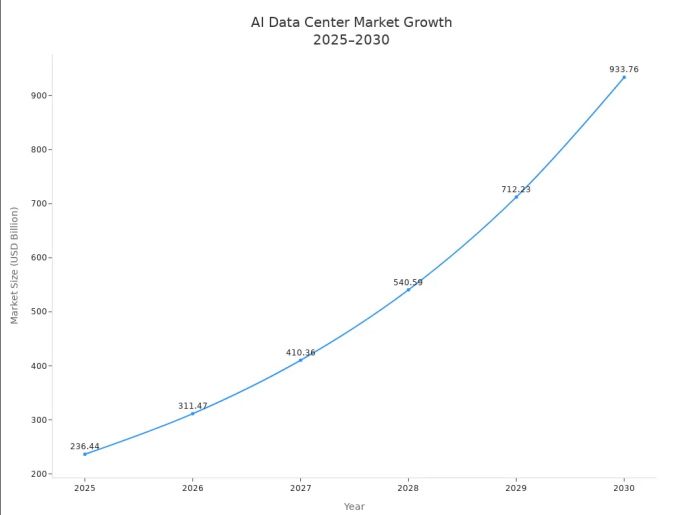
As the ai market gets bigger, you need to know about server parts, how to set them up, and how to pick a vendor. Think about what your ai projects need and how these servers can help you reach your goals. In the future, ai servers will get even stronger and work better.
FAQ
What is the main job of an AI server?
An AI server helps you run tasks like machine learning and deep learning. It uses strong hardware to process large amounts of data quickly. You can use it for training models or making predictions.
How does an AI server differ from a regular server?
You get more power with an AI server. It uses GPUs and fast memory for AI tasks. Regular servers use CPUs and handle basic jobs like web hosting or file storage.
Do you need special cooling for AI servers?
Yes, you do. AI servers work hard and get hot. You need good cooling systems to keep them safe and running well. Brands like XTT offer advanced cooling solutions.
Can you use AI servers in the cloud?
You can use AI servers in the cloud. Cloud providers let you rent AI servers when you need them. This helps you save money and scale your projects easily.
What industries use AI servers the most?
Many industries use AI servers. Healthcare, finance, manufacturing, and retail all use them for tasks like image analysis, fraud detection, and customer service.
How do you choose the right AI server?
You should look at your workload, budget, and future needs. Check the hardware specs, software support, and vendor reputation. XTT offers a wide range of options for different needs.
Can small businesses benefit from AI servers?
Yes! Small businesses can use AI servers to automate tasks, analyze data, and improve customer service. Cloud-based AI servers make it easy to start without big upfront costs.



